Commerce7 Lite — Built for small wineries. $59/month. No transaction fees. Learn more
Upgrading Club Member Experiences from Start to Finish
Andrea Dyck 6 min
Sep 22, 2021We know that wine clubs are an important part of your business; they provide recurring revenue that you can count on. We also believe that it’s important to give customers control over their membership. With the number of growing subscription services available today, having the ability to fully edit a membership is something that consumers are beginning to expect.
We’ve made some upgrades to the wine club tools that will not only make it easier for customers to edit their membership and upcoming shipments, but will also reduce friction in the signup process. The tools you use should give you the ability to provide the best online experience possible for your members, increasing your conversion and club member retention.
Interactive club signup
When looking into an online subscription, what determines if you decide to sign up or not? Is it the price? Is it how much you want the product? Is it how familiar you are with the terms and conditions? If a customer is contemplating signing up for your club, we want to remove as much hesitation and friction in the signup process as we can, while giving customers the reassurance that they’re making a good decision.
Product selection
While there are other perks to a membership, customers join because they like and want your product. Instead of being hit with a signup form right off the bat, draw customers in by not only showing them all of the products that they’ll have access to in their first shipment, but also allowing them to customize what they want to receive, even before signing up.
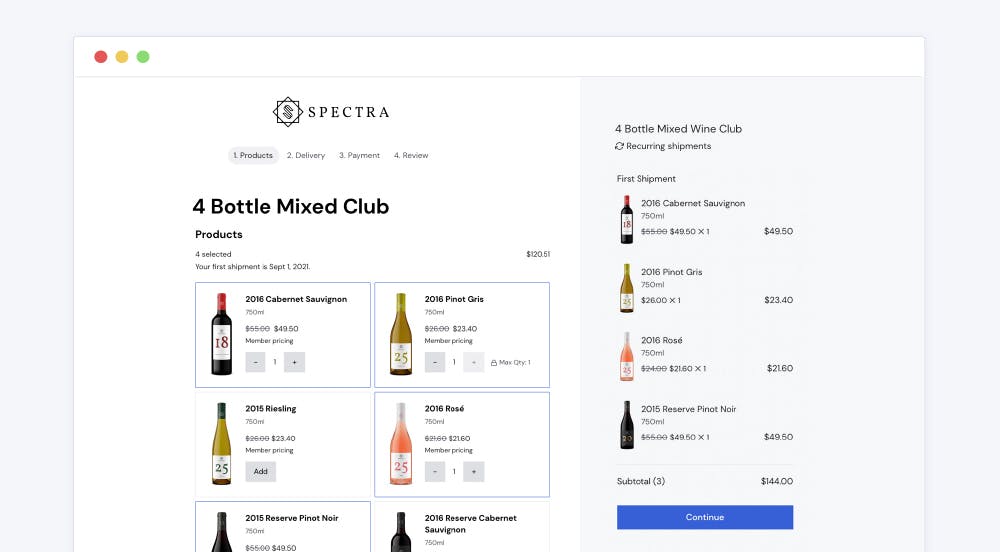
Allowing customers to select products first, is a simple way to get them to feel a little more invested, while moving towards the signup process. It removes some uncertainty they may have had, by giving a taste of what they can expect as a member of your club, and using it as an incentive to sign up.
Increased transparency
I don’t know about you, but I’m not fond of surprises when it comes to online purchases. If I’m unsure what a subscription is going to cost or when I’ll be charged, I won’t typically sign up. I’m more likely to follow through if I have all of the information in front of me and can make an informed decision. When a customer is in your tasting room, you have the opportunity to explain all of the details to them, but online, it’s a little more tricky. While we would always recommend that you outline club details on your website, we also want this information to be transparent throughout the signup process.
Based on the customer’s delivery information and the products that they select, we now calculate the total estimated cost for their first shipment, including shipping and taxes, in addition to giving them the exact date that they’ll be charged.
We’re also letting customers know that they’ll be able to skip a shipment or cancel online. While we want your members to stay with you for the long haul, we also want them to be at ease and feel like they’re a friend joining the party, not like they’re trapped in a contract that they can’t get out of.
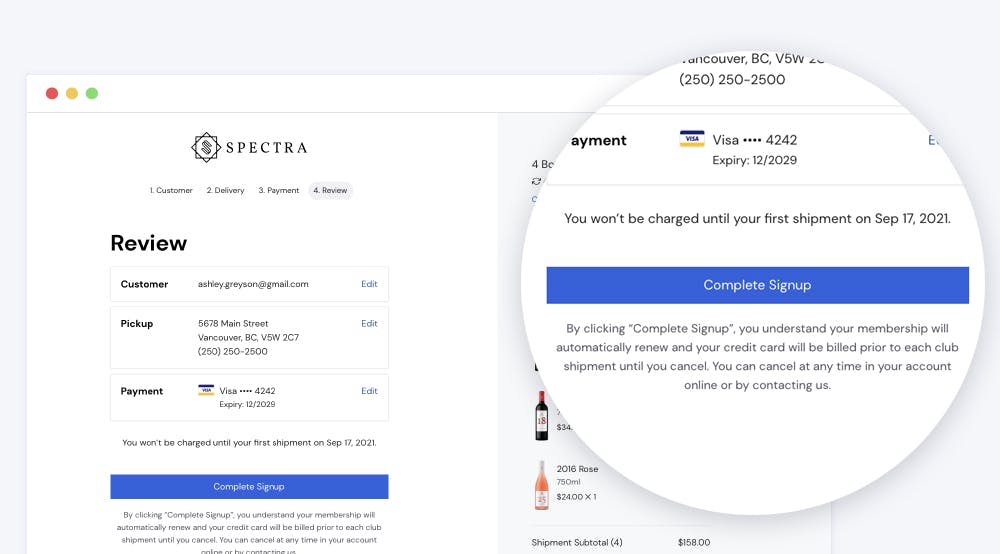
Easier package editing
At Commerce7, we know the importance of allowing your members to edit their club packages. Not only does it lead to members spending more on their shipment, but we’ve found that club members who’ve edited their shipment in the past have a lower churn rate. While 28% of club members in Commerce7 are already editing their club package, we’ve received feedback from you that it isn’t always easy for them. This is why we’ve re-looked at how members edit their shipments and have given it a new look to make it even better and easier to use.
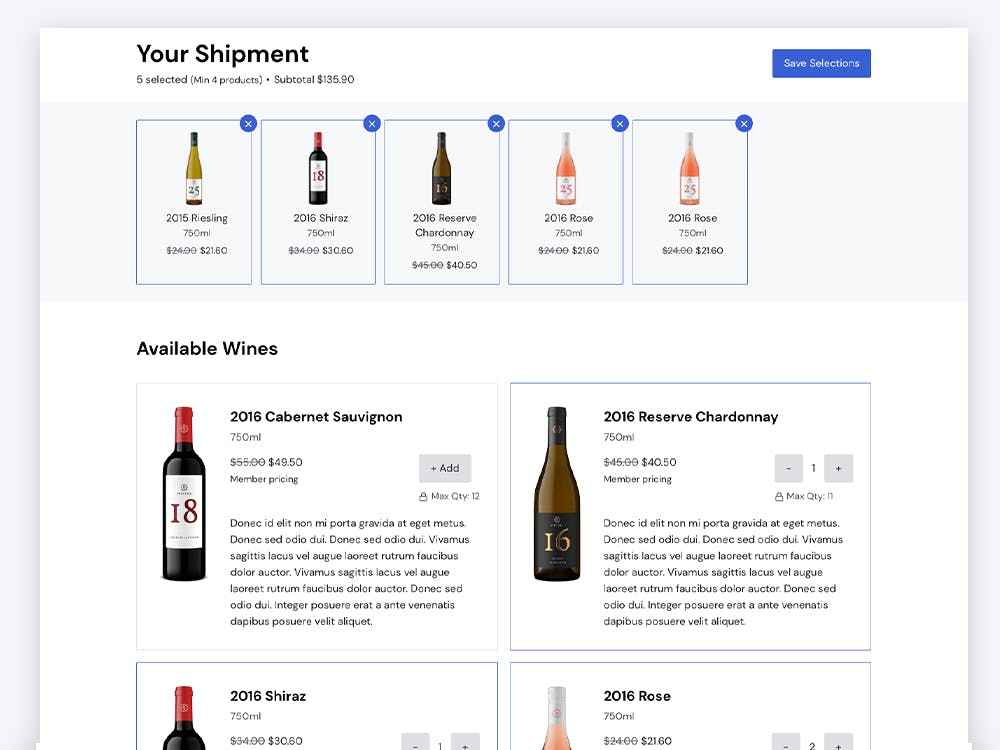
Available products
While viewing the list of available products, you can now see which ones have been selected and how many you currently have in your shipment without having to double check the package summary. We’ve also added product descriptions so that customers who maybe aren’t as familiar with your wines have an easier time knowing which ones they might like best.
Selecting products
We’ve slightly changed how adding and removing products works. Previously, customers added products from the left, but could only change selected products from the summary on the right. To make it much simpler, both actions now happen in one spot.
Straightforward guidelines
Last but not least, we know that sometimes there are special requirements that your members need to know about when it comes to selecting products. This might be a minimum amount of bottles or maybe a minimum dollar amount required for a shipment. Right at the top of the screen, we now give customers a simple overview and in the event that they haven’t met the shipment requirements, we give them a friendly message letting them know exactly what action they need to take in order to continue and receive their customized shipment.
Smarter membership cancellation
This last update touches on a subject that may not be a crowd favorite. We realize that many wineries want the opportunity to be able to talk to members prior to cancelation in an effort to save them, but making it more difficult to cancel isn’t the way to do it. There are other ways to accomplish this, that focus on your customers’ needs first and leaves them with a better overall experience.
Cancellation offers
If a member decides to cancel online, we now provide a follow up question and “offer” based on the reason that they select. If they’re canceling due to “Too much wine”, we ask them if they want to skip their next shipment instead. If they’re canceling due to a pregnancy, we can offer them a 9 month hold on their membership. While we don’t want to make it difficult to cancel, we also want to gather information on why they’re canceling and ensure that they know the options available to them, just like if they were to call in.
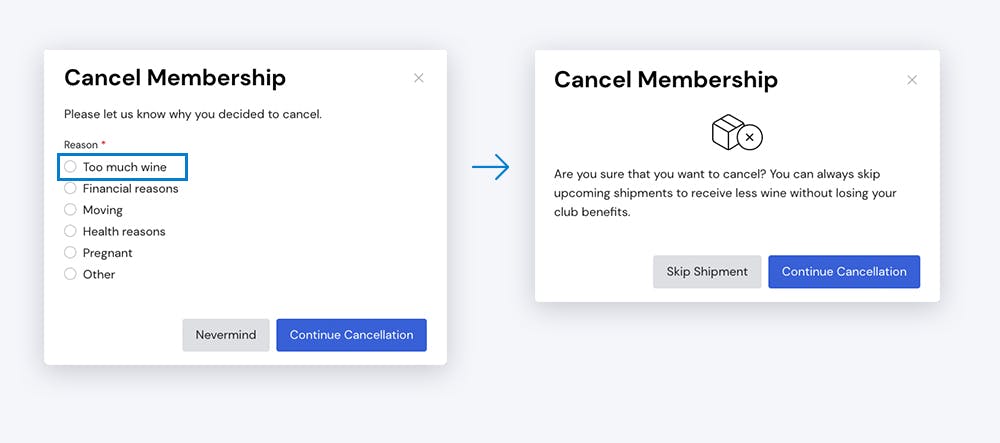
Thanks for reading! If you have any comments or questions, you can email me at andrea@commerce7.com.
If you’re already a Commerce7 client and don’t see the updates on your website, it’s likely that you’re still on version 1. Work with a designer to upgrade your website to version 2 or to get more information, you can contact us at support@commerce7.com.
Interested in learning more about what we're up to?
We log changes big and small to our documentation site here. If you want more in depth information about our version 2 website tools, you can read more on the blog:
Ready to create better shopping experiences?
See Commerce7 firsthand by scheduling a demo with our team.
Schedule a Demo